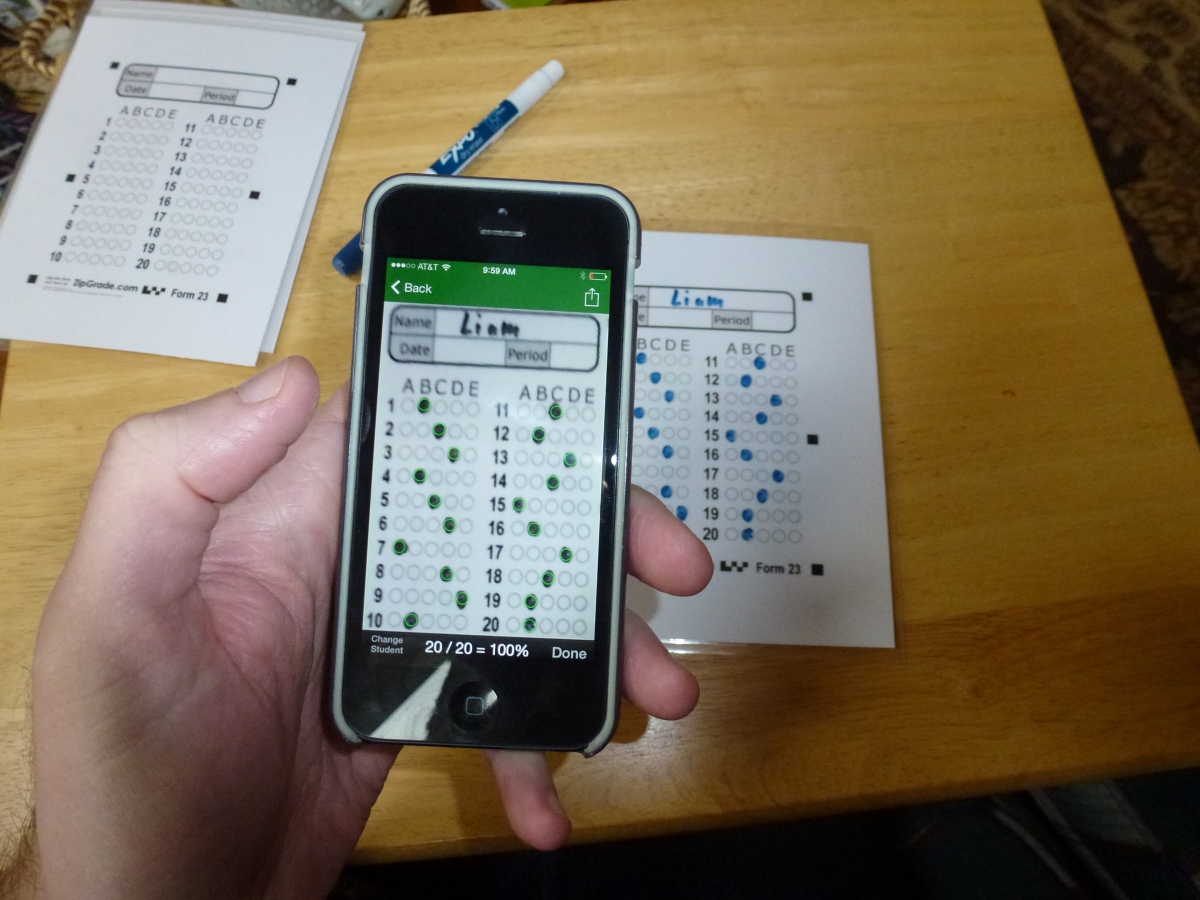Thanks to Northview’s Ian Malcolm for this resource introduction!
Thanks to Northview’s Ian Malcolm for this resource introduction!
What is it?
ZipGrade is a low-cost and fast alternative to using traditional Scantron grading sheets. This phone app works for both Apple and Android devices, and allows you to grade multiple choice tests as soon as the students hand them in. Along with quick grading, the app also creates individual grade sheets for each of your students, stores all data digitally in a way that can be quickly accessed online, and gives you in-depth item analysis.
You get 100 free demo scans, but after that it is $6.99 for a year subscription.
How can I use it?
Turns your phone into a Scantron! Setup shouldn’t take more than 10 minutes and you’ll be able to use your phone as an electronic grading device. Once you’ve graded, you’ll have access to a digital copy of each student’s answer sheet so you can double check to see if there were any grading errors. You’ll also get item analysis showing the percentage of students that answered correctly, and what percentage of students picked each of the other options. This is a great tool for finding your student’s misconceptions.
Also, you should be able to upload your student’s scores directly into Powerschool through ZipGrade’s export feature and Powerschool’s import feature, saving a lot of manual work.
Here is a quick run-down on how to make it work:
- Download the app and create an account. You get 100 free demo scans
- Add a class through the website. You can actually run a report from power school with your class roster and upload it into the app. This an improvement over other grade scanning software which you have to enter manually, and I have created a video showing you how to do this.
- Once you have the class, you can print out answer sheets that have the student’s name and number printed on them already.
- Create a quiz on the phone app, and then create the answer key. Fastest way to create a key is to fill out a blank answer form and scan it as the key.
- You’re finished. Just select the quiz/test on your phone app and scan the student’s answer sheets when they complete the test. The app saves a picture of the test, and uploads all the data to website.
Who’s using it?
Check out these teachers that know and use ZipGrade in your school. Ask them for help!
At Northview, Ian Malcolm
Are you or someone you know using this? Notify us, and we’ll post your or their name here as a building expert! Email to aclarkson@sylvaniaschools.org.
For more help with ZipGrade, watch Thomas Grodek’s excellent tutorial!
Resource Links
Zipgrade Apple Download on iTunes