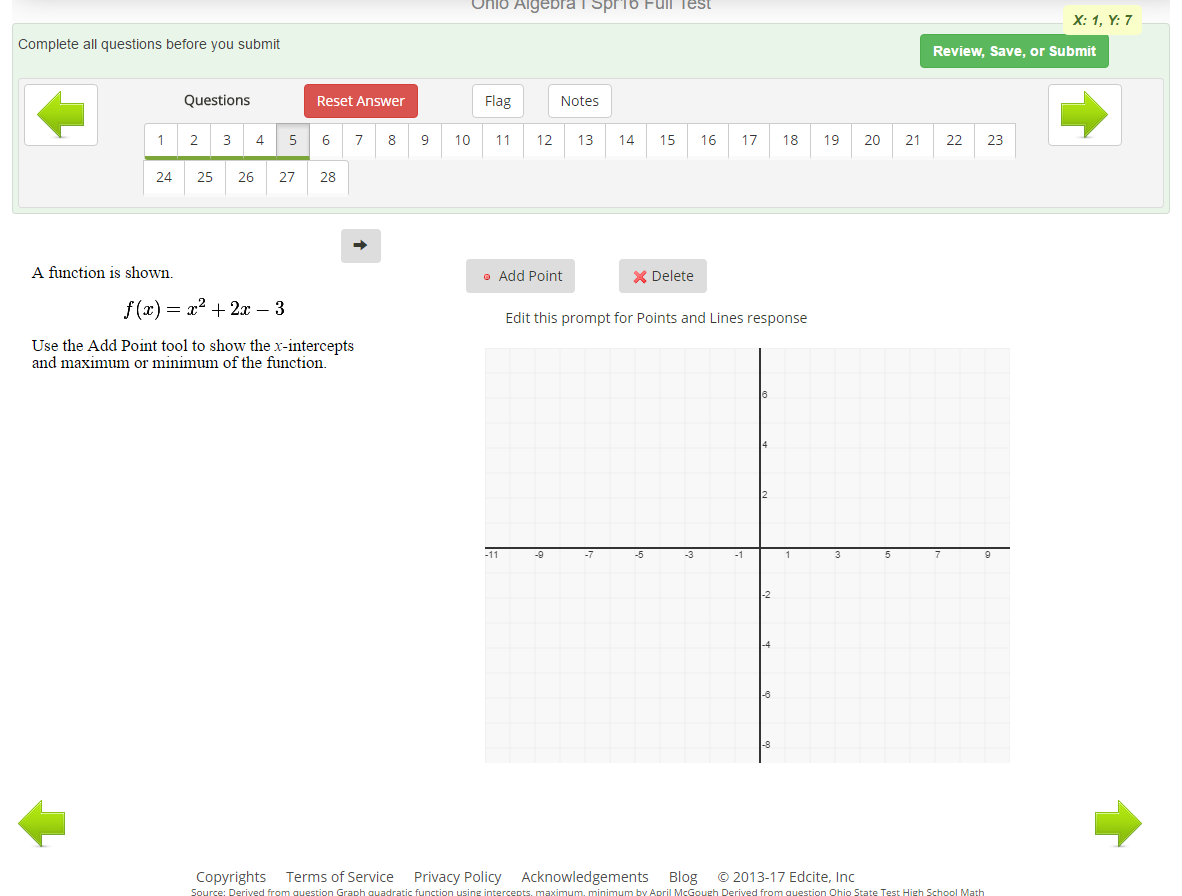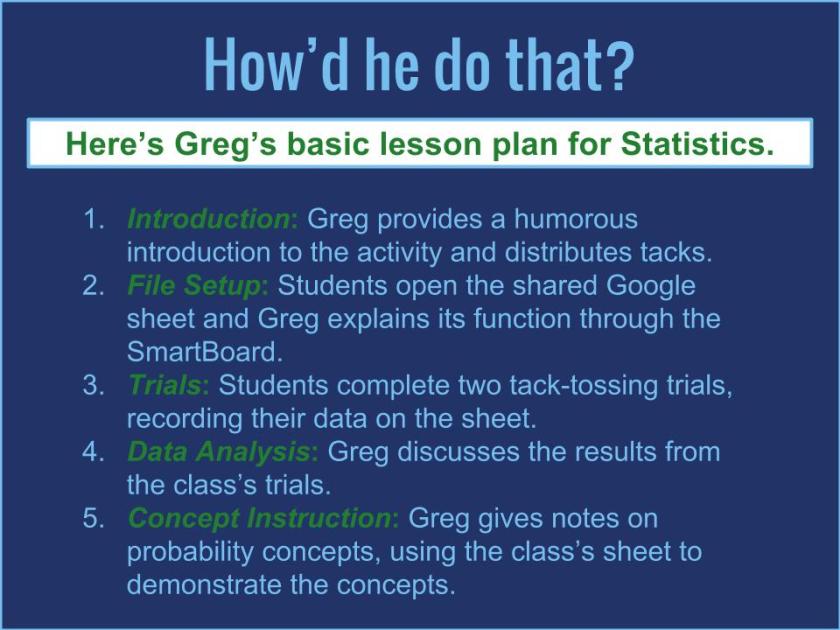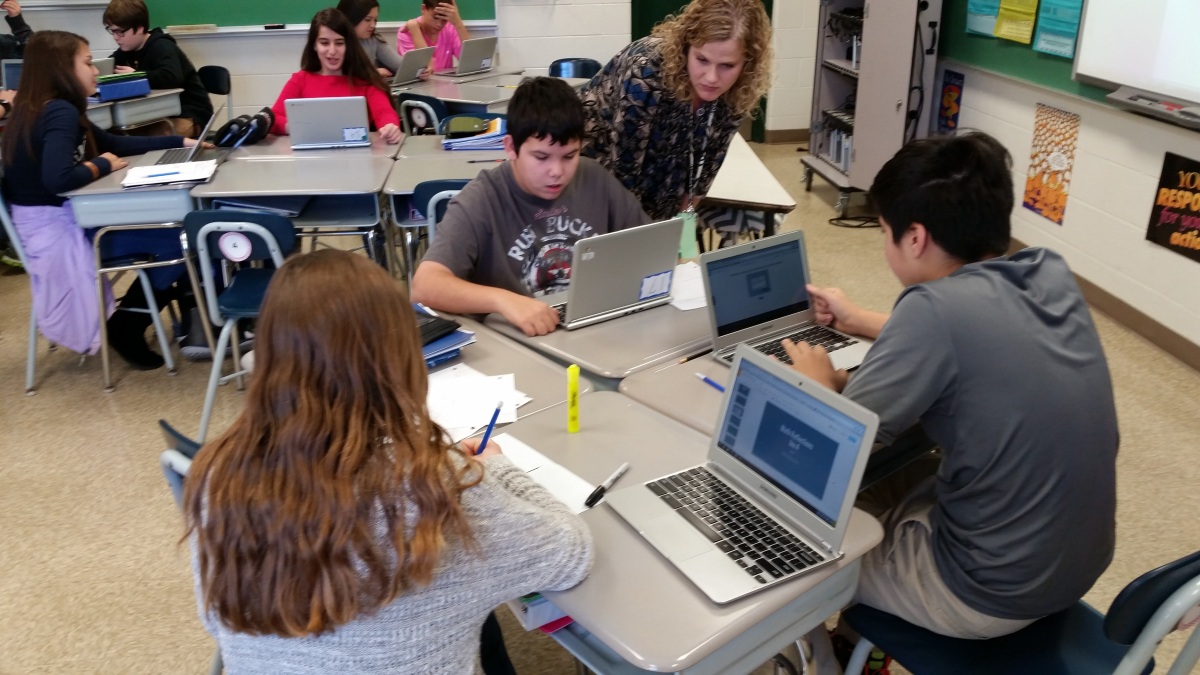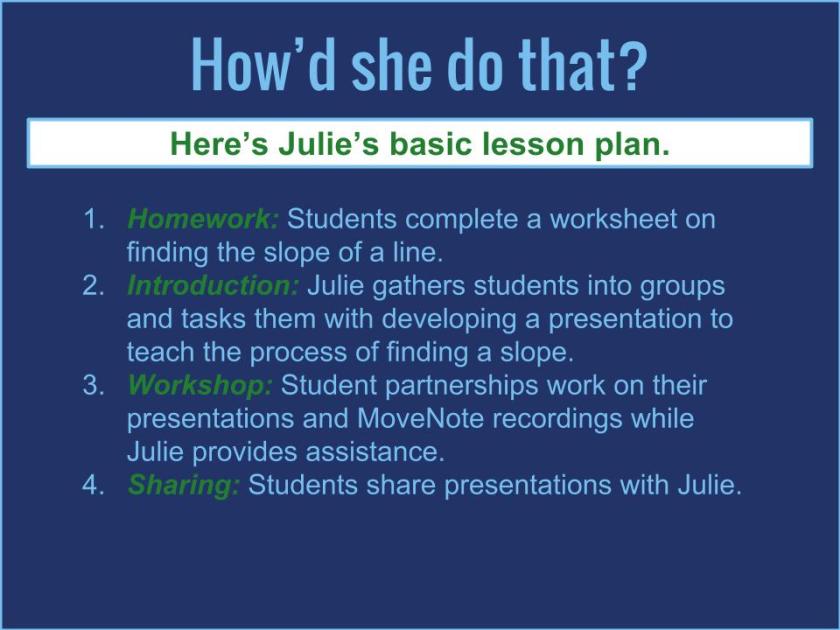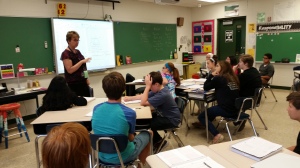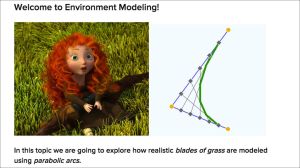PARCC and AIR tests have caused their due portion of stress and anxiety for all of us, but after years of adjustment, they’ve also led to some noticeable instructional changes in our classrooms. One such change, which Sylvania teachers are adjusting to more and more every day, is the implementation of digital tests and quizzes. Going digital allows students to become used to completing challenging work on a Chromebook. But, of course, that only really helps them prepare for AIR tests if the digital activities push past the traditional multiple-choice model of assessment. Assessments that include drag and drop items, graphing tools, sentence select interactions, and more are necessary to really prepare students for the tests. Google Forms doesn’t do the trick, and the rest of the free and premium digital landscape is pretty scant.
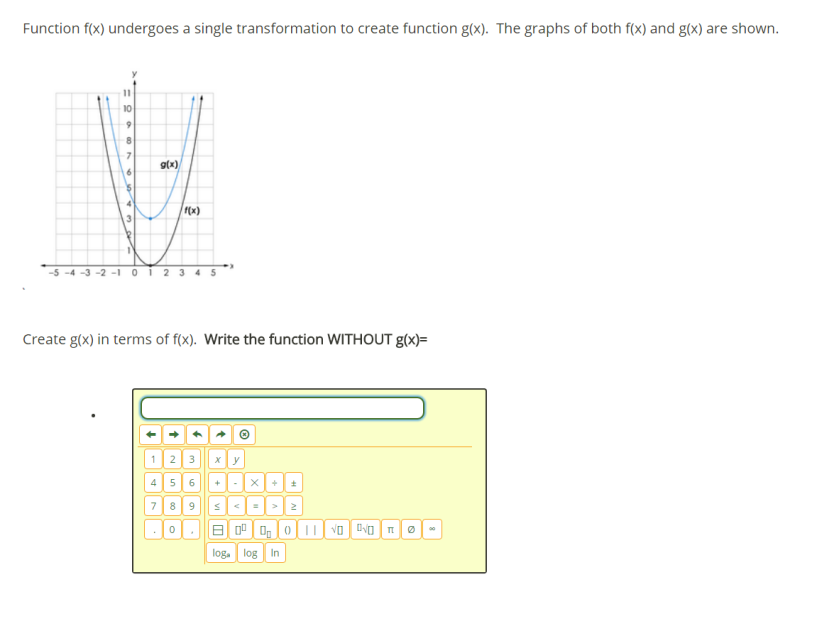
But, Katherine Jensen, math teacher at Northview High School, is figuring out how to solve that problem and give her students digital assessment experience. This past semester, Katherine developed her exams for her Algebra I and College Prep Math students through Edcite, the free digital assessment platform that offers nearly seventy different digital question types, many of which are explicitly aligned to AIR, PARCC, and Smarter Balanced state tests. She used three to four different question types per exam to give her students a variety of interaction with math tasks. So, this year, instead of bubbling in Scantron sheets, students were clicking mice. Instead of drawing with pencil on graph paper, they were plotting points and dragging lines on digital coordinate planes. The impact ranged from null to huge.

On the null end, Katherine did not notice any appreciable difference in grade results. Students were demonstrating the same sorts of mastery they demonstrated on paper exams. In the middling range, Katherine was grateful to avoid fussing with Scantrons, both in organization and grading. She and her students received instant feedback on structured response items, and Katherine also had instant access to detailed and user friendly grade reports. The tests were also much simpler to modify in the case of errors or improvements; changes are instantly available to students with no worries about returning to the photocopier or announcing changes. On the huge end, students were interacting with the same digital tools they will use when facing their AIR tests in March and April, but they weren’t doing it in some detached, artificial test preparation environment. They were doing it in the course of regular instruction, a seamless approach to state test prep.

Katherine is excited to continue with digital assessments through Edcite, and she’s already developing more. While she admits that the learning curve for Edcite content development may seem steep, once question types are learned, creation become simple. She’s interested in learning from some minor problems with the exam (like students using the x for multiplication instead of the x for variables in the equation editor) and adding more writing activities. Whatever course her work may take, one thing’s for sure. Her students will walk into a testing room better prepared to succeed than many of their peers around the state.